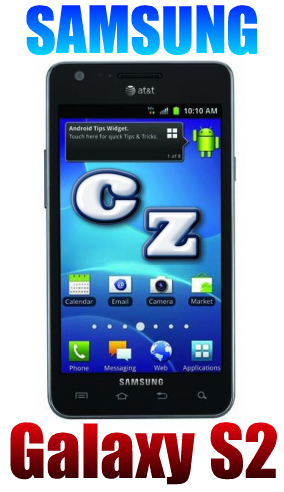BLAST FROM THE PAST - MY SAMSUNG GALAXY S2 D-DAY
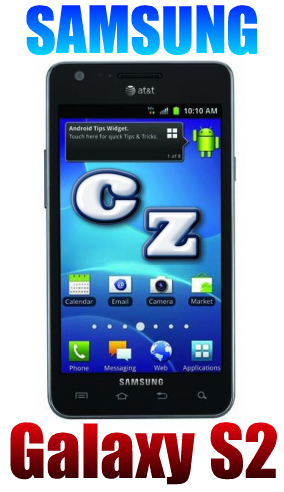 Howdy folks! Here's another post from the former blog that got eaten by the ugly blog host provider switch monster. This was a really good story about my most recent upgrade, when I moved from my iPhone to the Samsung Galaxy S2.
Howdy folks! Here's another post from the former blog that got eaten by the ugly blog host provider switch monster. This was a really good story about my most recent upgrade, when I moved from my iPhone to the Samsung Galaxy S2.
What got my blood pressure up was the fact that they released a better phone only 3 or 4 weeks after I made my purchase. I'm still satisfied with what I've got, but this is quite an entertaining story. Enjoy!
Getting Off The Upgrade Merry-Go-Round (October 2011)
Yesterday, BGR ran an exclusive story about AT&T launching the Samsung Galaxy S II Skyrocket and the HTC Vivid for $100 less than the expected release prices.
The Skyrocket was reported to be $150, and the Vivid $99. As soon as I heard the news from my good buddy Tim Largent, I nearly stroked out. My heart rate raced.
I quickly did the math in my mind to figure out if I was still within my 30-day grace period of purchasing my Galaxy S2 smartphone. I figured that I had two weeks left. My first thought? Get this thing back to the AT&T Store and trade it straightway for a Skyrocket.
When I bought my Galaxy S2, the selling price was $199. However, it was being sold on the Amazon site at $149. I’m an Amazon affiliate, and I had planned on purchasing my SGS2 online. But I sold my iPhone 4 so fast, I had to get my SGS2 locally so I could reset the iPhone and get it shipped out in the promised time frame.
I called my local AT&T Store and asked the sales staff if I could possibly purchase my SGS2 for the same price that it was being sold on the Amazon website, and also at Walmart for $50 less, and they agreed. I was ecstatic.
I made the purchase for $149, bought a couple of accessories, and off I went to the post office to ship off my iPhone 4. Life was good, and I was glad to have finally settled in with my new Android phone.
What a relief it was to step off of the smartphone upgrade merry-go-round… or so I thought. A few weeks later, and this bogus story on BGR pops up about the Galaxy Skyrocket.
Compared to the Galaxy S2, the Satellite has a 1.5GHz Qualcomm dual core processor (which is slower than the Exynos 1.2GHz CPU), plus the bigger 4.52” display that would suit me well. Plus, it is equipped with an AT&T LTE radio.
I have been perfectly happy and content with my Galaxy S2, and I actually like the 4.3” size a little better than the bigger 4.52” display. But for the same exact price, LTE capability, and a faster CPU, I figured this was well worth the $35 restocking fee for a straight trade.
It took 4 attempts before I finally got through to a sales rep at the local store. But during the time that passed before I got to a live person, I started to doubt whether or not I really needed to be doing the trade in the first place.
The big worry I had was the larger display. Problem is, I can barely text with one hand using the 4.3” display. That extra little 1/8 of an inch would probably stretch my ability to use the phone one-handed.
Plus, I use my smartphone to track my running exercise. I do 5 mile+ runs three times per week, and I use the Runtastic app to track my time and distance. 4.3” is the biggest size phone I can comfortably grip when running for an hour.
Another thing that went through my mind was the fact that we may not even see LTE coverage in Jefferson City for another year or two. AT&T isn’t really slated to have nationwide LTE coverage until the year 2013.
So that meant the only advantage would be the slightly faster processor.
Well, I finally got through to a salesperson and asked whether or not I could do a trade. The sales clerk said yes, as long as I paid the $35 fee. I told her that I had heard the Samsung Galaxy S2 Satellite was being sold for less than the original price of the regular Galaxy S2,which was $149.
She placed me on hold to check and verify the price. She came back and told me that there was no such sale going on. The Galaxy Satellite was still $249, and the HTC Vivid was still $199. She had no idea where that pricing information had come from, and I told her that it was reported on a major tech blog site.
I thanked her for helping me, and hung up the phone relieved that I wouldn’t have to go through the trouble to switch, or put up with the 4.52” display. I decided to go back to the BGR blog post to see if I could find an explanation for such a glaring error.
Where did they get their information, I wondered?
To my surprise, they added an update to the post which explained that the sale pricing was apparently being offered only in certain regions.
I would like to thank BGR for sending me on a wild goose chase and getting my blood pressure up over nothing. I should have trusted my gut feeling and not even let this phase me or tempt me.
But this is what happens when technology moves so fast that you can’t guarantee your phone won’t be obsolete during your 30-day return period.
After being tempted by having LTE phone, I decided to take a look at the AT&T coverage map. Of course we won’t have LTE any time soon, but I wanted to at least check to see how the HSPA+ “fake 4g” coverage was in our area.
Come to find out, in Central Missouri, we don’t even have HSPA+ coverage yet. So why all the fuss anyway? I think I can turn a deaf ear to all of the new gadgets coming out and end my upgrade envy now.
And hey, I’ll be satisfied when the day comes that I can at least get the fake 4G download speeds on my Samsung Galaxy S2.
Do you have any crazy stories about upgrading, waiting to upgrade, or getting off of the upgrade vicious circle? Spout off in the comments below and tell me how you really feel about it!
Carlton Flowers
Gadget Man
Click the link below to see the deals!
SAMSUNG GALAXY S2 ON AMAZON WIRELESS AS LOW AS $9.99 WITH 2-YEAR CONTRACT
 Grab your Samsung Galaxy S2 right now and you will enjoy a super capable smartphone with a 4.3" Super AMOLED Display, 1.2GHz dual core cpu, 16Gb of storage, 1Gb of RAM, 8Mp rear camera with flash, 1.3Mp front facing camera for video chat, blazing fast HSPA+ 4G download speeds on the AT&T network, and more! Grab one at a great price while the deal lasts. Only $9.99 for family plan upgrades, and $39.99 for single phone plan upgrades!
Grab your Samsung Galaxy S2 right now and you will enjoy a super capable smartphone with a 4.3" Super AMOLED Display, 1.2GHz dual core cpu, 16Gb of storage, 1Gb of RAM, 8Mp rear camera with flash, 1.3Mp front facing camera for video chat, blazing fast HSPA+ 4G download speeds on the AT&T network, and more! Grab one at a great price while the deal lasts. Only $9.99 for family plan upgrades, and $39.99 for single phone plan upgrades!
 If you can't tell, I'm probably headed towards an all-out recommendation for the Samsung Galaxy Note II. I have fallen in love with the device, and I'm discovering new tricks each day of my test.
If you can't tell, I'm probably headed towards an all-out recommendation for the Samsung Galaxy Note II. I have fallen in love with the device, and I'm discovering new tricks each day of my test.