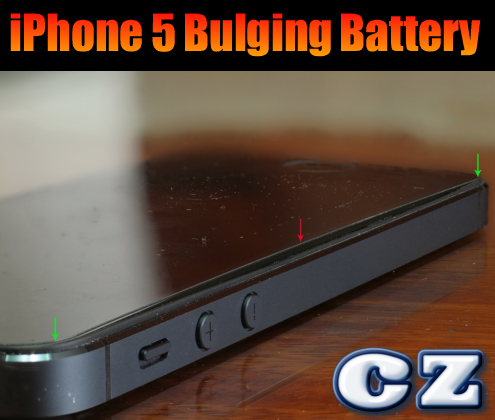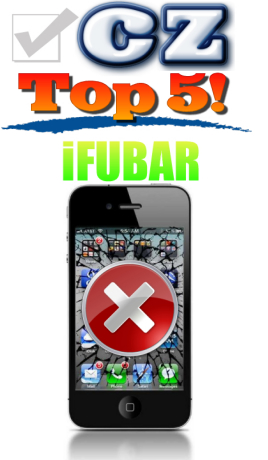Apple iPhone 11 Cracked Back Glass - Consumer Alert!
/BUYERS BEWARE - DON’T BREAK THE BACK OF THAT NEW IPHONE!
I want to issue a strong warning to those of you who are considering buying the new iPhone 11, and also anyone who owns the previous iPhone 8, and iPhone X series smartphones.
These models are extremely fragile, and there is one simple break that could set you back as much as $550 if you are so unfortunate to drop your phone… and it’s the back glass.
The newer iPhones all have glass back covers. Apple switched to this design for the aesthetic beauty of the phone, and also to allow wireless charging. But that comes with an extremely high cost: durability.
The new generation iPhones are more fragile than they have ever been. So take note of the following iPhone models which have the glass back plate:
iPhone 8, 8 Plus
iPhone X, XR, XS, and XS Mas
iPhone 11, 11 Pro, and 11 Pro Max
You simply cannot own these phones and avoid the risk of cracking the back glass plate, especially if it is not placed in a shockproof Otterbox-style case. And even if you DO have your phone in a shockproof case, you can still crack the back glass if you drop the phone, or compress it in the right way. That means sitting down with your phone in your back pocket, or stuffing it in a heavy book bag or purse.
The reason why everyone needs to heed this warning is due to the fact that replacing the back glass is a nightmare of a repair, and it is super-expensive if you don’t have AppleCare. Replacing the back glass on the newer iPhones listed above can range anywhere from $250 to $600. With AppleCare coverage, the cost is $99 to $129. But you will be required to travel to an authorized Apple Store, or ship your phone off for the repair and go without for upwards of two weeks.
Why does replacing the back glass cost so much, you ask? It’s due to the design. The back glass is seated inside of the frame, which is welded together AND glued. Taking the phone apart to insert a new glass is labor intensive, if not impossible. Most 3rd-party repair shops will purchase an entirely new frame and back glass combo, and the entire contents of the phone have to be disassembled, removed, and replaced in the new frame.
The cheapest way to perform this repair is to use a non-functional donor phone that has a good frame and back glass. But the cost will still be upwards of $250 for this repair. There just isn’t a great supply of non-functional iPhones in the used market, so this generally isn’t an option.
The iPhone 11 series is out, and believe it or not, I’m getting reports of shattered back glass covers already. There’s nothing worse than “breaking” (pun intended) the news to someone who just bought a new iPhone that the repair will cost them $600 and require sending the phone off for the repair. So the best thing that I can do is warn everyone BEFOREHAND.
If you’re buying a new iPhone 11 Pro Max you better treat it like a big Ostrich egg, because that’s about how fragile it is. How convenient would it be to pack a $1,200 Ostrich egg around in your purse, pants pocket, or book bag? Not very. That might sound a bit over the top, but you better treat your new iPhone in the same manner if you don’t plan on wrapping it in a big fat case, or if you go without AppleCare.
If you decide on taking your chances, don’t count on Apple having any sympathy for you if you break your phone before you have a chance to get it jammed full of pictures of your dogs, your kids, and your social media pics. They aren’t going to listen. The only thing they are focused on is convincing you that you “need” to ditch your previous perfectly functioning iPhone for that new glass rectangle which will crack to pieces when you drop it from waist-level to a hard surface.
For half the population out there who love their Apple iPhones and can’t live without the latest and greatest, just remember that Apple will not show you any love in return if you don’t hand over another hundred and fifty bucks (which pads their already-ridiculous profits) for AppleCare BEFORE you drop that beautiful glass sandwich.
Don’t fall victim to this potential catastrophe. Have a contingency plan, and save yourself from the heartbreak if you can’t stop yourself from blowing a thousand bucks on your new rectangular glass fruit box.
Carlton Flowers
The Gadget Guru