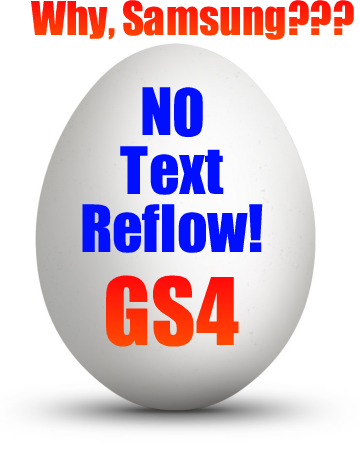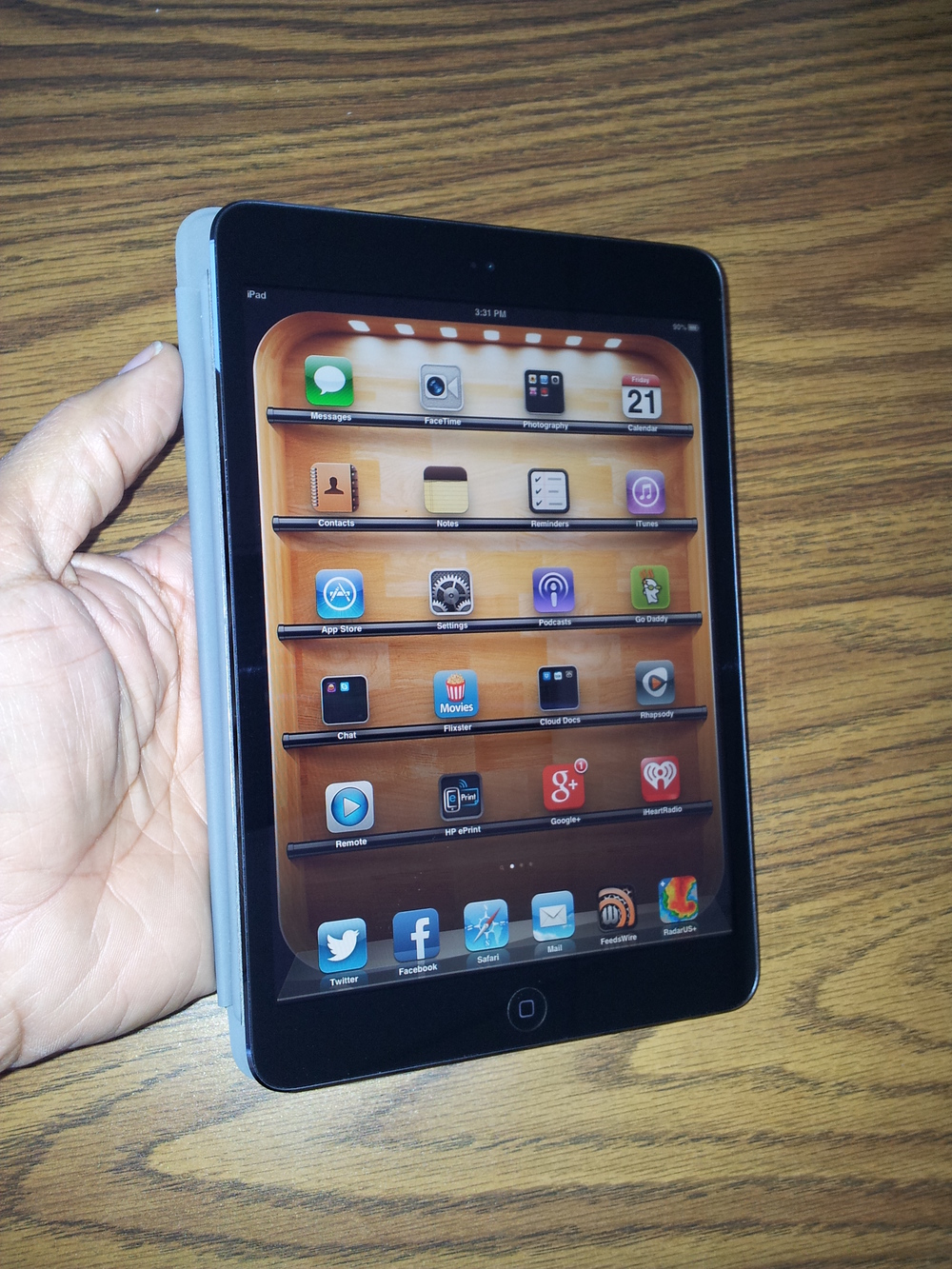TEXT REFLOW STILL A "NO-SHOW" ON GALAXY ANDROID DEVICES
 If you found this page using a search engine, you share my frustration. It's about the lack of text reflow on Samsung's Galaxy smartphone devices running Anroid. I haven't ranted about this in a while, so it's high time I shoot the flame thrower at Samsung over this issue.
If you found this page using a search engine, you share my frustration. It's about the lack of text reflow on Samsung's Galaxy smartphone devices running Anroid. I haven't ranted about this in a while, so it's high time I shoot the flame thrower at Samsung over this issue.
For those of you who have not been enlightened, "text reflow" is the ability for a mobile browser to reformat the text dynamically to fit the screen when you zoom in on an article of any type. The Galaxy series has never had this ability.
For people like me who consume tons of article content on their smartphone, this is both maddening and frustrating beyond imagination. I still cannot understand why such a useful function can't be incorporated into the best line of smartphones on the planet.
And before any Apple lovers sneer and gloat about an Android fan criticizing Samsung, your crappy devices don't do this either. This is something only HTC and a few other smartphone manufacturers have the common horse sense to value and include in their mobile browsers.
I have forty-something eyes that are plagued with horrible astigmatism and near-sightedness. Reading tiny text on a smartphone really sucks. It makes people like me feel as if companies like Samsung (and definitely Apple) just don't care to take the simple steps to encode this feature into browser codes.
Apparently, not enough people are complaining about this, because Samsung has no plans to incorporate this any time soon. I've waited for years to no avail. If I could take a big stick and whack some of the software development engineers upside the head at Samsung headquarters, I would do it if it meant they would address this and get it right.
HTC on the other hand apparently "gets it", and has included text reflow in all of their browser builds. There are some older devices made by other manufacturers who also had this feature, but it disappeared over time.
I first discovered text reflow when I owned an iPhone 4, and a friend of mine was showing off his flashy big screen Droid Razr Max device. He showed me an article on the BGR website, and while zooming in on the text, it cascaded automatically, increasing in font size, wrapping the sentences vertically so no side-to-side panning was necessary. I was instantly jealous.
Sure, some of the smarty pants geniuses out there claim that Samsung devices do have what they call 'text resizing", but it is hardly text reflow. You basically zoom in on tiny text, but then you have to double-tap the display to make the text fit the screen. But when you do this, it shrinks the font size down considerably, and limits you to a very small amount of resizing.
I want the font size to be as big as possible, and I want to scroll in one direction (vertically) to rapidly read articles. I can tear through text at around 800 to 1,000 words per minute with full comprehension using a device that properly reflows the text.
Another lame work-around that you can use on a Samsung smartphone is setting the text size in the settings window. You can make the text bigger, but you are still limited to the "double-tap-and-reshrink" action. Additionally, it screws up all the text on the screen, giving you major problems with overlapping text blocks. I call that 100% useless.
What people like me want is dynamic text reflow. That means watching the text reformat right in front of our eyeballs while zooming in, ending up with a super large font and sentences that don't fly off the right edge of the display.
The only half-@%$ option we now have is to use a third-party browser like Chrome, Opera, or Firefox. Chrome will not dynamically reflow the text, but it will allow you to increase the font size a lot more than the standard Android browser. Opera will reflow text, but it's not dynamic.
We hit another problem head-on when opting for the third-party browsers... none of the fancy gimmicks and functions that are built into the standard browser will work. I've grown to love the tilt-to-scroll, hands-free scrolling gestures, and other functions of the standard browser. But none of those work when using a third-party browser on a Samsung device.
While this isn't a deal breaker for me, it still makes me mad enough to grind my teeth when I see friends with an HTC One enjoying dynamic text reflow. If you haven't seen this, grab a friend that owns an HTC device and give it a try. You'll instantly see what I mean when you zoom in on text.
Samsung has done so many things right, and I absolutely love their devices. I'll probably stick with this brand for the forseeable future, because there are just so many great things I like about them that you just don't get with other brands.
But at the same time, I sure would be happy if Samsung would listen to customers and tell their developers to pull their heads out of their rear ends and get this encoded into the next software update. But I won't hold my breath.
If you share my frustration, post a comment in the Disqus comments section and tell me what you think!
Carlton Flowers
Arch Text Reflow Advocate Supreme
 Time for another Top 5! This time, we will give you the top five indisputable reasons why Samsung enginerds have about as much common sense as a tree stump when it comes to the latest and greatest flagship smartphone coming from the far East, the Galaxy S5:
Time for another Top 5! This time, we will give you the top five indisputable reasons why Samsung enginerds have about as much common sense as a tree stump when it comes to the latest and greatest flagship smartphone coming from the far East, the Galaxy S5: