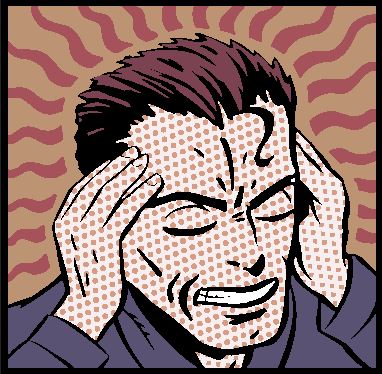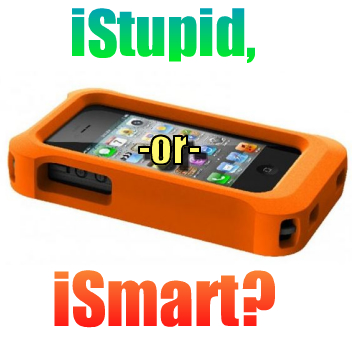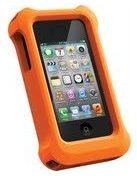iPhone 4 Sound Issue - Ringtones Works, Text Tone Doesn't Work
/RINGTONES WORK, TEXT TONES DON'T WORK ON IPHONE 4 - HERE'S WHY
 You own an iPhone 4 or iPhone 4S and your ringtones function properly, but your text tones are silent. Plus you notice that your volume buttons don't work, and the sound icon that pops up does not show the volume level changing when depressing the buttons.
You own an iPhone 4 or iPhone 4S and your ringtones function properly, but your text tones are silent. Plus you notice that your volume buttons don't work, and the sound icon that pops up does not show the volume level changing when depressing the buttons.
You might also notice that videos and music have no sound, along with the text tones. A hard reset does nothing, neither does a full reset. The only way you have sound, otherwise, is by using your headphones. It's a maddening experience.
I discovered this problem when refurbishing broken iPhone 4 devices, on both Verizon and AT&T models. I took to the forums, and found numerous posts about the problem, and solutions that don't work. But then I discovered the source of the problem.
The reason the iPhone 4 devices malfunction in this way is due to a dirty dock connector. Several users reported that if you carefully clean the dock connector with a needle and pick out all of the dirt and lint, you can renew the sound. Apparently some of the leads on the dock connector will prevent the sound from functioning properly when gummed up.
But this doesn't always work. Others reported that cleaning the dock connector with a flat sharp device and a cleaning cloth dampened with alcohol will yield better results. I tried this, and it worked... for ten minutes. I repeated this three times, and it only ended up functioning properly for minutes each time. The last time that I cleaned the leads on the connector, I wasn't able to get the sound working right again.
The only true solution to solving this problem is to replace the dock connector entirely. It is said that this is an "easy fix" that can be done in 15 minutes, but that is the farthest thing from the truth if you are not an experienced iPhone repair technician. I woulnd't recommend that anyone disassemble an iPhone unless they had prior experience.
What really caught my eye was how Apple handled this situation when it first started to pop up. As usual, it is met with denial, or trivialized by the company. But when pressed, Apple would end up completely replacing the devices rather than to acknowledge the fact that it is a common issue.
I've noticed that this is the normal way Apple handles common issues, which was the case with iPhone 4 power buttons sticking and failing to work. When a friend first brought an iPhone 4 to me with this issue, we were able to press Apple to replace the device even though it was out of warranty. I had this happen in 3 more instances.
If you have an iPhone 4 or iPhone 4S and you're experiencing this sound dropping issue, your first course of action should be to ask to have the device replaced if you purchased it within the last 2 years.I must add that I have read several instances of this issue occuring with the iPhone 5 also.
My advice to you: the only solution that will not leave you pulling your hair out or throwing your phone across the room is to have the dock connector replaced.
I hope this post aleviates the frustration to anyone that has come across this issue, and best of luck having your dock connector replaced.
Carlton Flowers
iPhone Whistle Blower