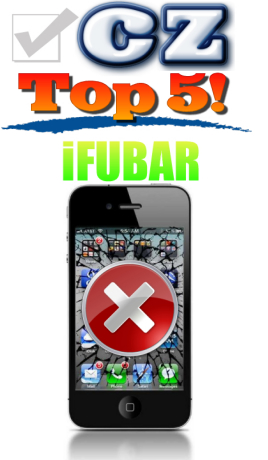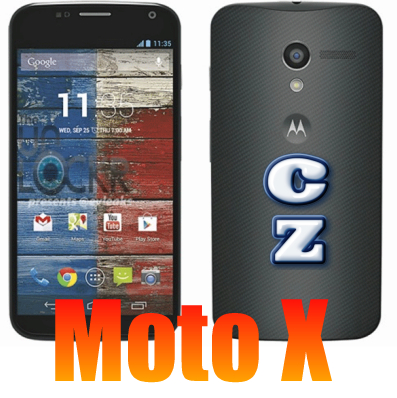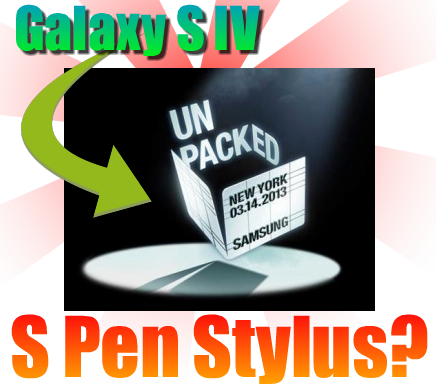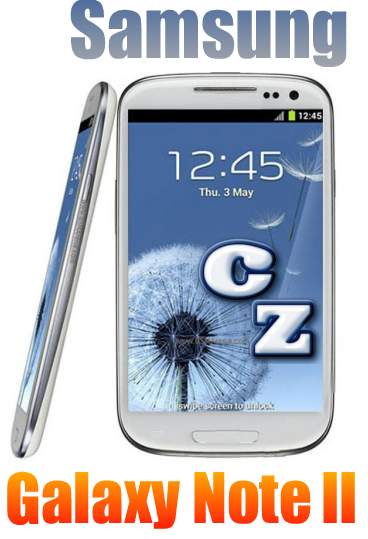Buyers Beware! Samsung Galaxy S7 Edge Warning
/WHAT YOU NEED TO KNOW BEFORE BUYING THE GALAXY S7 EDGE
If you want the best advice on which new smartphone to buy, ask someone who deals with broken devices... and broken hearts.
Here lately, I've had to be the bearer of bad news to a lot of Samsung Galaxy S7 Edge owners who've come to me with a sad face and a cracked smartphone screen. Fixing these things is not fun, and it's super expensive. Telling my customers how much it will cost to replace their shattered curved edge screen is enough to make them cry.
But why am I seeing so many Galaxy S6 and S7 Edge smartphones coming through the doors for repairs, you ask? It's the design of the phone. The problem is, there's no way to protect the curved edges on one of these handsets. You can't get a case that will keep it from shattering when it falls face-down.
The replacement LCD (that's the "tv screen" thingy) and glass digitizer assembly for any of the curved Galaxy Edge line of phones is very costly. The S7, at the time I'm writing this, will set you back $270. And that's just for the part. Labor is another $60 to $80 to extract off the broken screen and install the new one.
The curved edge screen is a great novelty, but it's not a good choice for people who are clumsy or hard on smartphones. It's one of the easiest phones to break on the market. Period. And as I mentioned before, you can't get compete protection from a shock-proof case, thanks to those curved edges.
Besides being super careful, you can get a tempered glass screen protector with curved edges that will give added protection to the phone. But I haven't heard much as far as how effective they are when absorbing an impact from a drop.
My best advice to you is that you think twice before buying this phone, if you are super active and will be handing the phone a lot while you're on-the-go. If you do decide that you just MUST have that cool curved edge on your smartphone, GET IT INSURED.
The total cost including parts and labor for fixing a Galaxy S6 or S7 Edge can cost in the $260 to $340 range. The deductible on most insurance plans on smartphones is $200 or less. Therefore, it is absolutely worth taking out additional insurance on these fancy devices.
If you own one of these phones and you don't have it in a case with a tempered glass screen protector, and you don't have insurance, I suggest you get the case immediately, and don't leave your house with the phone until you've called your carrier to add device insurance.
Trust me, accidents can and will happen. It only takes a fraction of a second. And I don't want to see you sad, dejected, and broken-hearted when you bring your beloved Galaxy Edge to me for a facelift.
Carlton Flowers
The Gadget Guru
http://www.facebook.com/gadgetgurusJC