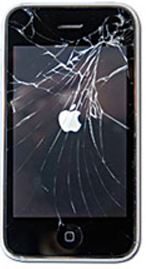Top 5 Ways You Can FUBAR Your Smartphone & How To Avoid It
/MOST COMMON WAYS SMARTPHONES GET FOULED UP BEYOND ALL RECOGNITION
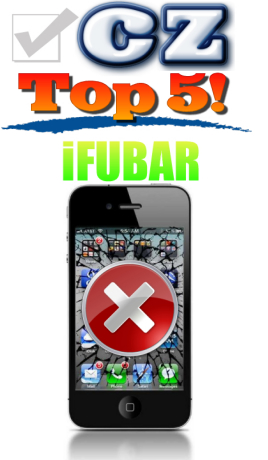 Smartphones help to make us smart, when they are taken care of. But people are stupid, and can tend to be careless. When you combine mindless busy people with expensive smartphones, you get some pretty common mishaps that spell disaster for your sanity and your bank accounts.
Smartphones help to make us smart, when they are taken care of. But people are stupid, and can tend to be careless. When you combine mindless busy people with expensive smartphones, you get some pretty common mishaps that spell disaster for your sanity and your bank accounts.
In order to help you avoid disaster and the devistation that comes along with iFUBAR'ing your iPhone (or other Android device), let's look at the top five mishaps and hope you will keep these in the back of your mind before you do something stupid.
Just so you know, I have done three of these. So I am your primary example of smartphone user stupidity! That being said, let's look at the Top 5, each with my tips on how you can avoid each type of FUBAR stupidity.
1) Toilet Baptism - Did you know that 30% of smartphones end up in the toilet? I was surprised to learn this truth. Water damage can spell the end of your smartphone, especially if you try to turn it on and check it after giving it a swim.
How to avoid: go back to reading magazines and books during bathroom time. For goodness' sake... you probably need a 10-minute break from that ratchet little device anyway.
2) Death By Buttocks - I did this one myself, just 4 months ago. You're busy doing something, but you want your phone close. So you shove it in your back pocket. Forgetting it is there, you sit down on something. For me, it was an old car seat cushion on the floor. I was working on a car. Even with the padding, my butt cheeks applied enough pressure to ever so slightly flex the LCD and destroy it. The glass didn't even break, but no more display.
How to avoid: get a fanny pack, no more back pocket stashing. Remember that you won't remember stashing it back there in the first place.
3) The "Tuck-And-Forget" - I cannot tell you how many times I have done this, and I never learn. With this destruction method, it involves getting in your car. Your phone is in your hand, and you figure you'll just tuck the phone in between your legs whle you drive, so you don't drop it in under the seats or step on it. As soon as you tuck it under your legs, you forget it's there. When you get out of the car, the phone shoots out like a torpedo and skips across the parking lot.
How to avoid: Mount a smartphone holster on your dashboard.
4) The Finger Fumble - This is the most basic and common way to FUBAR your smartphone. You think you have your device securely in your hands, and for no apparent reason, your fingers fumble the phone and it takes a nice long trip down to the ground. What makes this worse is the "catch-the-phone-with-your-foot" save method, which only makes it worse. Each and every time I have tried this save, I end up drop kicking the phone and sending it another 10' through the air, only to suffer an even harder fall.
How to avoid: get a big fat solid case. You will never solve the finger fumble, it will happen. You can only minimalize the damage it causes!
5) The "Set-It-And-Forget-It" - We've all done this at some time or another. It usually ends in a most tragic way. It starts with you loading something into your car. Your smartphone is in your hand, so the closest place you can put it is on top of your car (or on the trunk deck). By the time you load your stuff, you've forgotten where the phone is. You peel out, the phone slides off the car, and falls perfectly underneath your tire to die a quick death of mega crunching. Seems like a stunt crew would have trouble reproducing this sequence of events, but it works like a charm when it's your expensive smartphone.
How to avoid: put a sticker on your car that says "Do NOT place expensive objects on this slick, shiny surface, you putz!"
None of us want our smartphones fouled up beyond all recognition. So recognize these tips, and save yourself from frustration and the depletion of your bank account! Do you have any FUBAR stories you'd like to share with others? Chime in the comments section and tell us all! You might save us all!
Carlton Flowers
Chief FUBAR Prevention Expert