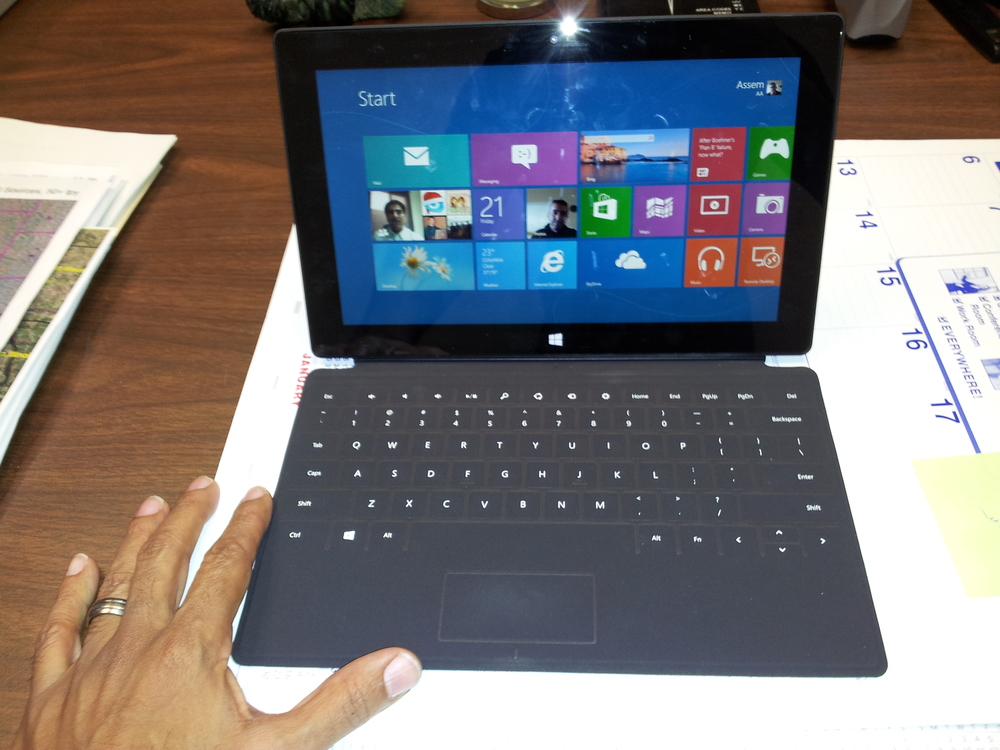Windows 8.1 Overhaul Coming Soon - "Start" Return?
/MICROSOFT LISTENS - THE START BUTTON IS DUE TO RETURN, & MORE WITH 8.1

Right when everyone thought that that Windows 8 would spell the demise of the legendary dominant operating system, the proposed changes may put them back solidly in control. Microsoft’s Jensen Harris and Antoine Leblond presented an update in San Francisco on May 29th that has everyone excited at the BUILD developer’s conference.
We'll have to wait until the end of the year for this monumental rollout, but it will be worth the wait. I've held off on updating my desktop and laptop, but I'll be ready to get on board once Windows 8.1 is officially released.
So to all my fellow geek friends who have told me how much they despise Windows 8 for being such a tremendous left turn off the beaten path of their familiar operating system, there's hope! Let's take a brief look at some of the changes that are significant.
PROPOSED CHANGES AND ADDITIONS COMING WITH WINDOWS 8.1
- The "Start" button will return, allowing Windows to come back to its most familiar basic functionality.
- The customizable lock screen will have a single full-screen image, becoming what they call “the world’s best cloud-powered photo frame.”
- The start screen will have 2 new sizes allowed, bringing the total to 4 sizes.
- The Start layout will allow installed apps to roam between Windows 8 devices connected to the same Microsoft account (very nice).
- The Metro-style PC Settings section will be expanded to include all the Windows settings that were formerly part of the desktop Control Panel.
- You will get a completely new "Windows Store" design.
- You won't get the huge list of search scopes when you click the Search charm which will rid you of the need to go through all of them one at a time. It will have one search box and a unified results list that has all of your apps, files, settings, and content from the web and Wikipedia apps.
- You'll get a new touch keyboard with improved autosuggest, new gestures, and much easier functionality for putting in your own numbers & symbols without changing the keyboard layout.
- The touch keyboard has an improved autosuggest capability and supports new gestures, making it easier to insert numbers and symbols without having to change the keyboard layout.
- There will be no more manual updating for Windows Store apps. It will be done in the background as normal maintenance.
- Updates for Windows Store apps will be applied automatically as part of Windows 8.1’s background maintenance process. That’s a significant shift from Windows 8, which requires manual updates to the new apps.
- You get new snap "behaviors" for Metro-style apps. You can arrange up to 4 Windows 8 apps side by side, with variable widths. No more being stuck with 320-pixel snap widths. This will be a big help for the new Win8 tablets coming out this summer.
- There will be a pile of new apps coming, and the existing ones will get updated. The XBOX Music app that everyone hates will get an overhaul, and more tools for the Photo app.
- Synchronization between Skydrive and Windows 8.1 is coming, so you'll be able to sync between all of your cloud aps and folders.
- You'll be able to bypass the start screen and go straight to your good ole desktop. Plus, you'll be able to sync the backgrounds between the Start screen and desktop so they look the same.
- File Explorer will get a significant overhaul.
So there you have it! I think this should have happened from the jump, but it's better late than never. In the meantime, I'm sticking with Windows 7 and putting off turning my life upside down. In the words of Sweet Brown, "ain't nobody got time foh dat!"
Hats off to you, Microsoft. You're using your heads now. Change is good, and it's inevitable. But we're gonna need you to just slow it down a bit and work with us change-resistant people. Mkay??? Greeeaaat.
Carlton Flowers
Worry-Free Windows Watchman