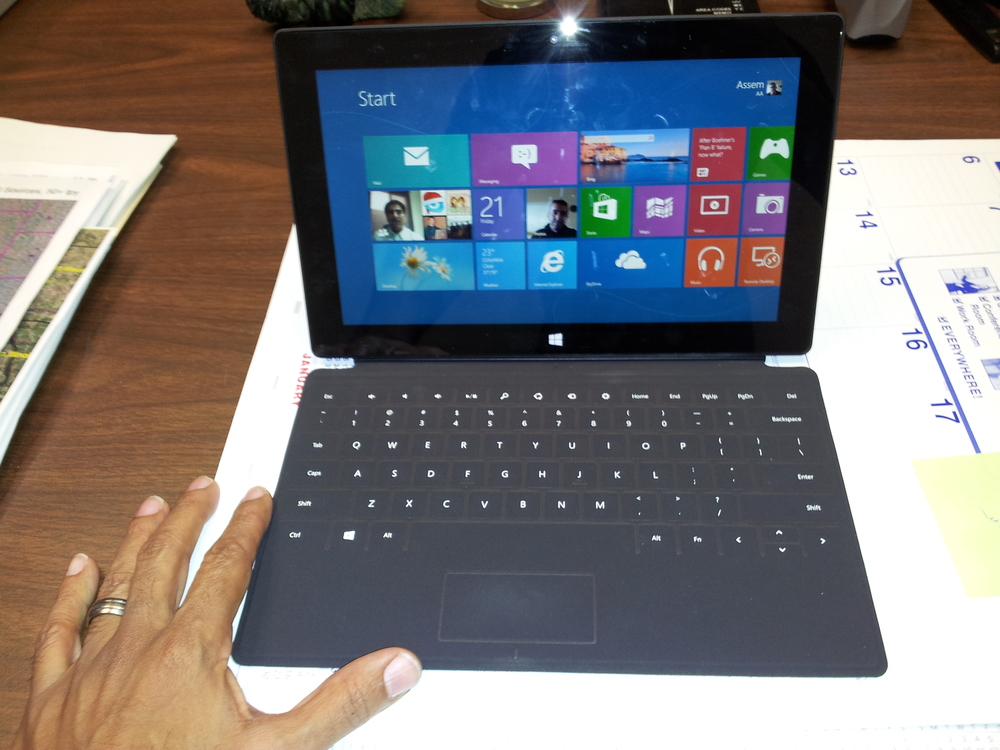More Details On Nokia Lumia 1020 Mega Camera Smartphone
/NEW NOKIA LUMIA 1020 SPORTING IMPRESSIVE SPECS
 New details on the Nokia Lumia 1020 are coming out, and it looks like there's more to this smartphone than the itty bitty 41Mp camera. It goes without saying that the Lumia 1020 smokes everything on the Android market with that monstrosity of a camera, though.
New details on the Nokia Lumia 1020 are coming out, and it looks like there's more to this smartphone than the itty bitty 41Mp camera. It goes without saying that the Lumia 1020 smokes everything on the Android market with that monstrosity of a camera, though.
There are some fancy things that this camera is capable of. For the "regular person" who doesn't engage in all that high-flying tech talk, they might think that a 41Mp camera would eat up all the memory on the device. But that's not exactly the case.
The way this thing works is simple. It basically takes a 5Mp picture with 7 pixels crammed into each regular pixel, thus making it into a full-res image. They call it "oversampling", and that just means the camera jams a pile of additional pixels into each normal pixel. The reult? You end up with high res pictures that don't take up a whopping chunk of your smartphone's memory.
But it doesn't stop there. They've raised the bar in video recording too. Here's what they did...
The Nokia geniuses had somewhat of a major breakthrough with the smartphone's camera lens, giving it the best image stabilization of any phone device on the planet. They included a gyroscope inside the lens, and it floats around on ball bearings. That's pretty incredible. What that means is that you are getting real physical image stabilization.
Regular cameras zoom in to the picture and lop off the four edges, moving around the video window to produce a "fake" image stabilization effect. Not the Lumia 1020. Its lens is actually inside the device moving around, counteracting all of your nervous twitches and shaking hand movements. That's pretty doggone neat.
You end up getting a smartphone with a lens that is capable of performing at the level of quality you get with a consumer grade digital camera. That vaults the Lumia 1020 far and beyond anything you'll get with competing smartphones like the HTC One or the Samsung Galaxy S4.
Nokia and Windows Phone 8 are smacking down the leaders with this incredible device, and it could quite possibly put them into the big leagues with sales. I've already said time and time again that Windows Phone 8 has the capability of taking a big fat chunk out of the market because of its ease of use and fresh, different approach.
Now they are raising the bar on the hardware. These guys are serious, and I'm giving Microsoft and Nokia props for staying in the game with the Lumia 1020. There's nothing like fresh competition to make all of the other manufactures keep innovating. And AT&T will really stand to gain being the first network provider to supply this device.
Stay tuned for more updates! I'll be keeping a close watch for more details.
Carlton Flowers
Smartphone Finatic